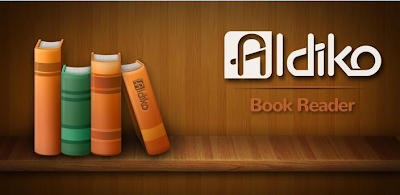Lately, as ebooks have grown in popularity, so too have tools to read them. Any device worth its’ components can read an ebook these days, and it’s hard to find the right device for reading, so I’ve outlined the ten best devices available below for you to read on. Feel free to share this article if you find this useful.
1. iPad mini
The iPad mini makes one of the most fantastic devices for reading because of its’ flexibility and its’ design. The adjustable brightness and color scheme in iBooks make it ideal for reading in all conditions and lighting, and taking notes is a breeze. For those who prefer the flexibility of the kindle eco-system, a kindle reading app is available, providing you with all of your Kindle Content on a beautiful (if not Retina) display. The iPad Mini is also ideal for travel due to its’ light weight handheld design, and it just feels nice in the hand when using. If you’re looking for a portable, multi-purpose device that’s lighter than an iPad and provides a great reading experience, the iPad Mini nails it. Price: Starts at $329.
2. iPad
The iPad (normal size) offers the same advantages of flexibility as its’ iPad mini brother, but offers additional benefits from its’ larger screen. Screen size is really a matter of preference. If your eyes are good, the mini might be a better choice, but for those with poor vision, the iPad allows greater flexibility in text, and mimics an actual book more than an iPad Mini does. In addition, the retina display (high number of pixels per square inch) means that all of your text is extremely sharp and crisp, leading to a more distraction free environment. The drawbacks of that larger screen are a more bulky tablet that can weigh down your hands, and makes it less portability, and since it’s larger, it carries a larger price tag. Price: Starting at $499.
3. Kindle
The various models of e-ink Kindle offer all the advantages of a stand-alone eReader such as long battery life, low eye strain, and a distraction free environment, but they offer the same drawbacks: Limited Functionality, and Poor Low light performance (depending on the model). They’re very affordable, feature the fantastic Amazon Ecosystem which is the undeniable best place to buy books, and they work well. Kindles are a very good choice and start at $70.
4. Nook
I won’t dwell on the Nook by Barnes and Noble long because Nook Ereaders offer practically the same benefits as Amazon’s Kindle, except with slightly different models. The ecosystems are similar, and they’re also a good option and start at $20.
5. Nook HD Tablet
The Nook Tablet is a great intermediary between the iPad and an eReader. The Nook Tablet runs on Android OS with a nicely curated selection of apps and games, giving it far more functionality than an e-ink Ereader, and the color display offers a really nice reading environment. Gameplay isn’t as good as on the iPad, but that’s to be expected at this price point, and video is pretty nice for its’ size and price. It also offers a solid ecosystem, though not as good for multimedia as that of Amazon and Apple. It starts at $199.
6. Samsung Galaxy Note II
This is a phone I’ve personally tested alongside my iPhone, and reading is comparable to that of on the mini. The ecosystem of the Google Play store is growing, but the Kindle app is also an option for reading. The giant AMOLED display is bright, large, sharp, and vibrant which makes it the best phone currently available for reading, and the hardware makes this phone capable of much more besides reading.
7. Google Nexus 7
This runs on Google’s Android and uses their play store (as I said- it’s growing nicely). It’s very affordable, decently fast, and offers a very nice reading functionality, along with the freedom of not being attached to a smaller ecosystem that brings it onto this list. It’s very thin and light, and it starts at $199 but you can get it for $100 with a contract with AT&T.
8. Yotaphone
I’ll now transition into the future with the newly unveiled Yotaphone. It runs Google’s android with the same access to the Play Store, and the Kindle app as other android devices, but it offers one unique feature: A Built-in e-ink display on the back. Think of it as a smartphone with an eReader glued to the back. The e-ink extends the battery life by giving you a very low-power-consuming option for reading, and e-ink also offers a very nice distraction-free feel. It’s a great combo with price still to be determined.
9. Ascend Mate
The forthcoming Ascend Mate is the galaxy II (a huge smartphone) except larger, which should make it phenomenal reading, although not necessarily a great phone. I’d categorize it as nearly a tablet, and thus it’s the most portable tablet there is.
10. Lenovo Horizon 27
Yes, computers can be read on too. The Lenovo Horizon 27 offers a 27 inch tablet display that can transition between tablet and computer with ease. Windows 8, which it runs, offers several eReader apps, but in addition to reading on its’ fantastic screen, you can also use it as a full computer. The size, and mobility of this device (around the home) give it an advantage over other computers as a reading device. It flattens down to make reading a breeze, but pops up for reading, and it’s only $999 which actually a fantastic price for its’ stats, considering Microsoft sells their professional surface 10 inch device for just about the same price.
There are a lot of great eReaders out there that I could not cover, but these are definitely the ten best I know of. Do you know of any better? What are your favorites?
Author Bio:
Michael Sitver is the founder, and Editor in Chief of Appstorechronicle.com, a Daily app and gadget blog covering the latest technology with reviews, tips, and more. As a writer he has worked with major tech companies, small startups, innovators, entrepreneurs, and other bloggers on various projects. He also serves as a technical consultant to small businesses.